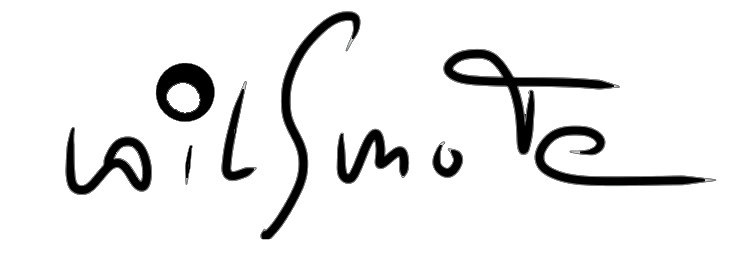wilSmoTe
wilSmoTe (wireless remote) is an app for remotely controlling up to 24 channels of Sennheiser and Shure wireless devices. It leverages manufacturer provided remote control protocols to allow access and control over the most relevant parameters.
 |
|
Features
wilSmoTe remotely controls Sennheiser EM3732, 2000 series and evolution G3 wireless receivers as well as Shure Axient, ULX-D and QLX-D receivers. It supports monitoring of all parameters provided by the Sennheiser remote control protocols and the Shure AMX/Creston protocols including:
- RF level bargraph
- AF level bargraph
- Battery status information and run time
- Device name
- EQ type
- COM settings (EM3732COM)
- AF Out level
- Squelch level
- Mic / Gain offset
- Lock status
- Warning indicators (Low Bat, RX Mute, TX Mute, RF Mute, AF Peak, Encryption Mismatch, Interference)
All relevant parameters can be remotely controlled:
- Frequency, bank, channel
- Device name
- EQ type
- COM type
- AF Out level
- Squelch level
- Receiver Mute
Also wilSmoTe displays the RF and AF level over time in the plot window, making it the perfect companion for walk tests and spotting dropout in your audio.
The iPad version features a fullsize plot window for RF and AF levels. The levels are recorded and can be scrolled through to identify weak levels during the walk test.
The scan window provides an excellent overview of the RF environment. Optional packages will provide tools for further analysis of the scan data including:
- Scan with any attached receiver
- Single shot scan or cycle scan
- Export to Dropbox or email account
Watch the Video
Supported devices
wilSmoTe currently supports following Sennheiser product lines:
- ew G3 300 (EM 300)
- ew G3 500 (EM 500)
- 2000 series (EM 2000, EM 2050)
- EM3731, EM3732, EM3732COM
wilSmoTe currently supports following Shure product lines:
- Axient (AXT 400)
- ULX-D (ULXD4, ULXD4D, ULXD4Q)
- QLX-D (QLXD4)
(Please note: Sennheiser IEM transmitter are currently not supported)
Requirements
wilSmoTe requires firmware version 1.7.0 or higher to be present on Sennheiser 2000 series and ewG3 receivers. If your firmware version is lower the devices will still be found but will not respond to the control interface. The latest version can be found here.