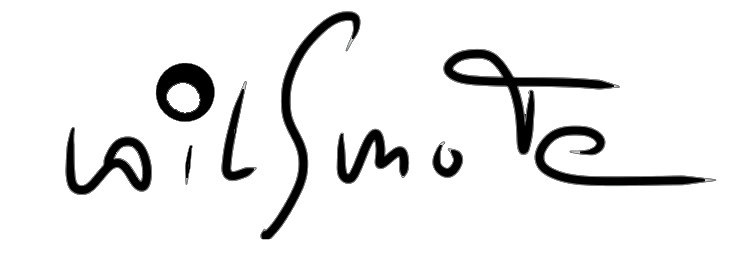Details
RF Control leverages Sennheiser and Shure remote control protocols for providing the monitoring and control of the supported device. The Sennheiser Remote Control protocol came with firmware 1.7.0 and is compatible with ewG3 and ewG4 300 / 500 and 2000 series.
Protocol description
The protocols allows to receive data from the devices within a minimum interval of 100ms. This is sufficient for the purpose of monitoring the RF signal and also gives a good indication of the audio data.
RF Plot
The RF plot provides a visualization of your RF levels for both antennas over time. The blue colored bottom shows the squelch level and thus if your RF level disappears in the blue zone you're in trouble.
Ideally your RF should be a straight line on the top. During the walk test on stage you will see if your RF level drops or even disappears. Then it's time to reconsider your antenna position for better RF coverage.
The time window for the RF plot is roughly 30s.
AF Plot
The AF plots shows your AF level over time. Though it is heavily undersampled (10 Hz) it still provides a decend waveform. In combination with the RF level you can easily identify if a drop-out has been driven by RF problems or something in the audio path.
The AF plot is a good indication of the gain setting of your transmitter. Have the singer sing his song and you will see how his/her level develops over time. This is a much better indication than the level meter.
The time window for both plots is roughly 30s.
Sample Rates for plot windows
Both, the RF and the AF level plot are not running on a continouus clock base. Rather they are purely showing the sequence of incoming data from the receiver.
The advantage of this approach is that a lag in the WiFi connection could not be separated from a drop out in the RF. Since the purpose of the app is to monitor the RF level you will not see any gap in the RF level when your WiFi connection has a slow performance.
Validation of parameter changes
All values provide in the app have been sent from the receiver. If a parameter has been changed the app will only change the value in it's displays once the value has been returned from the receiver. In other words when the value in the display has not changed the receiver has not accepted the parameter change.
The only exception to this rule is in the frequency settings. Since a mistaken selection of a frequency can mess with other wireless systems around the value will be only send to the receiver when the apply button is pressed. You will see the succes on the frequency displayed either on the frequency button or in the display in the main screen.