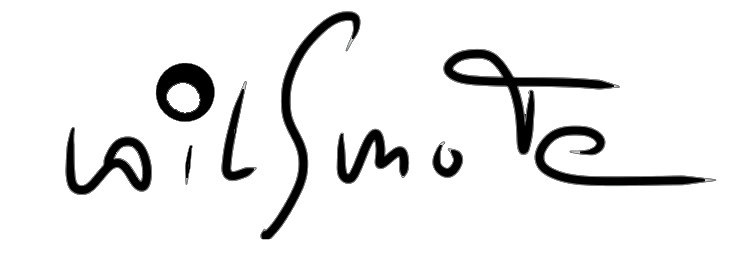Firmware
Q: Which firmware version do I need on my ewG3 or 2000 series devices?
A: The minimum firmware version is 1.7.0. Firmware with a lower version number does not support the remote control protocol.
Q: Some of my preset banks are missing in RF Control after upgrading to FW 1.7.7, especially the user banks.
A: FW 1.7.7 seems to have an issue with transmitting all preset banks via the remote control protocol. From version 2.1 RF Control will accomodate for that but cannot retrieve the missing preset banks. The number of banks that is available is kind of random. If activated in the app settings, RF Control will use fixed factory presets as provided by Sennheiser and ignore any custom presets banks that might be programmed to your device.
Device recognition
Q: My wireless transmitters do not show up in the device list.
A: RF Control supports only wireless receivers.
Q: Sometimes my devices are not recognized and the panels are empty.
A: This will happen when your device has been sleeping for a while and suspended the WiFi for energy saving. When you wake up the device it will take a few seconds for the WiFi to be ready. If you started RF Control immediately after the WiFi is not ready and the devices with not get the query. There are several reports when RF Control is used with Apple's Airport router. There is currently no work-around except using a LAN to Lightning adapter.
Q: My devices are connected to the network but RF Control does not show them.
A: The Sennheiser remote control protocol has a limitation in terms of network structure. If the devices are not within the same network segment the protocol is not able to communicate to them. Generally speaking, this app has been developed and tested for and with a straight forward network structure with switches from HP and NETGEAR. Since all reported issues have been related to using WIFI as a workaround a LAN to Lightning adapter could be used. This is the main connection in professional setups where the use of WIFI is not accepted for security reasons.
If you run into issues it is recommended to start with the receivers being connected directly to your WIFI device and take one step after the other to find out where the limitations start.
Q: The order of devices is not always restored
A: The device list is rebuilt on every launch of wilSmoTe. If a known device is not present a the time of launch it will be removed from the list.
The app crashed
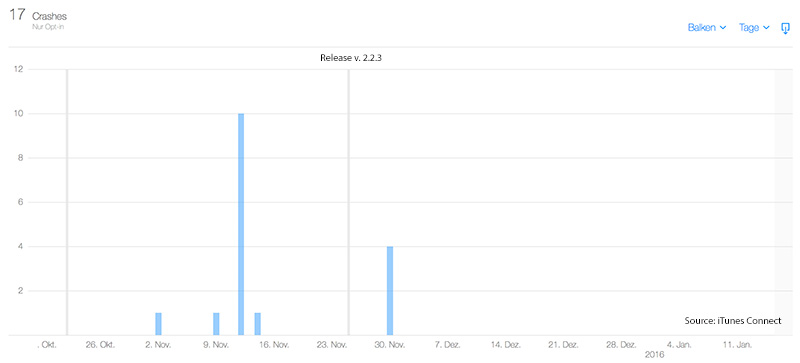
There were some issues in version 2.2.2 which were related to a change in the protocols. Since version 2.2.3 (released on Nov. 25) there were no crash reports from Apple.
If you experience problems with the app, please activate the developer support temporarily in your privacy setting (Settings -> Privacy) and reproduce the crash. Apple will provide a crash protocol which will allow a quick detection of the problem. This is the only way for me to reproduce and solve your specific issue.
On iPad, please enable log files in the app settings and use the 'send logfile' button in the export of the scan file. This will send the logfile via email (you can send the log to yourself and open with any text editor to see the contents). This would allow us to find the issue and fix it.
Shure Specifics
Q: Why is the remaining battery time not showing?
A: The remaining battery time is only available on Shure devices when Li-Ion packs are used. For dry cell batteries this information is not available from the transmitters.
Q: Why can't I use the frequency scan with Shure devices?
A: Shure does not provide an interface to the receiver that would trigger a scan function.
Q: When I selecect a preset from the list it will not be recognized by the device?
A: Shure does not provide information on the devices frequency range. So please make sure you have selected the range corresponding to your physical device.
Supported devices
RF Control currently supports following Sennheiser product lines:
- ew G3 300 (EM 300)
- ew G3 500 (EM 500)
- ew G4 300/500 (EM 300-500)
- 2000 series (EM 2000, EM 2050)
- EM3731, EM3732, EM3732COM
- EM6000, EM6000Dante
RF Control currently supports following Shure product lines:
- Axient (AXT 400)
- ULX-D (ULXD4, ULXD4D, ULXD4Q)
- QLX-D (QLXD4)
(Please note: IEM transmitters are currently not supported)
Requirements
RF Control requires firmware version 1.7.0 or higher to be present on the 2000 series and ewG3 receivers. If your firmware version is lower the devices will still be found but will not respond to the control interface. The latest version can be found here.