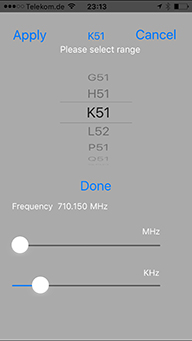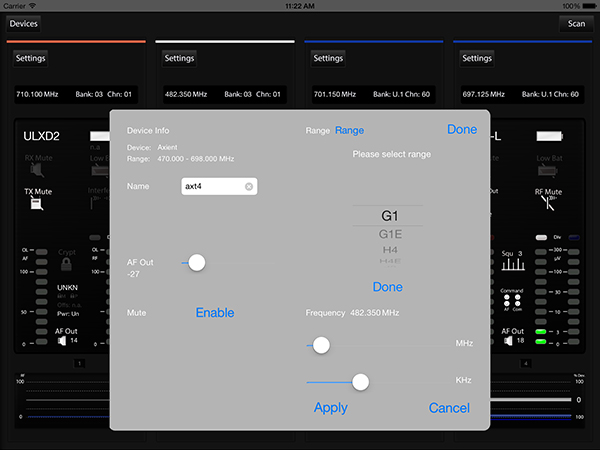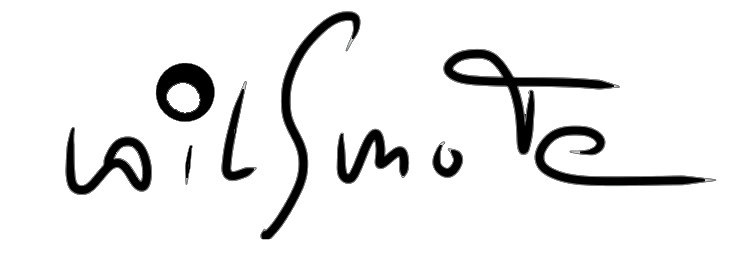Settings Page
Here is where you can tweak the parameters of your receivers. On iPad the settings for each connected receiver can be accessed by pushing the 'Settings' button while the setting dialog is open. If more then four receivers are connected the panels can be scrolled in the background while the settings dialog is open.

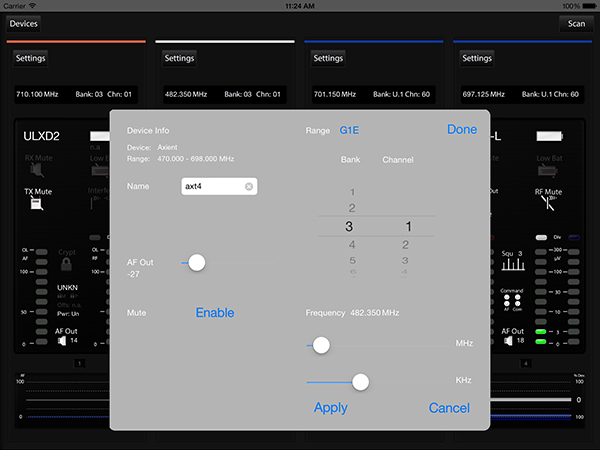
EQ settings
By pressing the EQ button you will be able to change the EQ curve of your receiver.


Frequency settings
By pressing the Frequency button you will open another page to allow selecting bank / channel or tweaking the frequency directly with the MHz / KHz sliders.
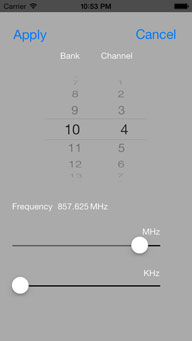
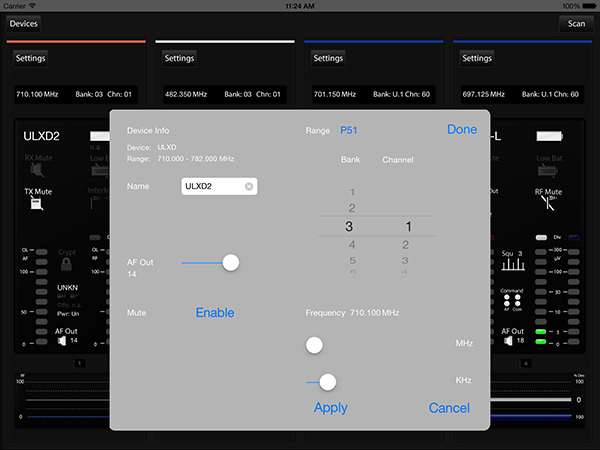
Shure frequency ranges
Shure devices do not provide information on the selected frequency range through the remote control protocol. Thus you need to tell the app which is the operating range of your device.