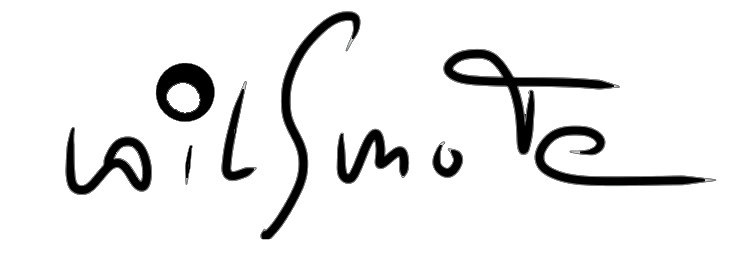Main Screen
The main screen is your cockpit for all relevant information that you will need to see during operation. Depending on the device you will either see one single panel on the Iphone or four parallel panels on the iPad. On both IOS devices you can swipe throught the different panels for up to 16 connected receivers, on iPad Air 2 even up to 24 connected receivers.


Visual Indicators
- RF level bargraph
- AF level bargraph
- Battery status information
- Remaining operation time (Shure)
- Current antenna
- Device name
- EQ type
- AF Out level
- Squelch level
- Mic gain (Shure)
- RF power (Shure)
- Menue lock (Shure)
- TX lock (Shure)
Warning Indicators
Also you will see dimmed the warning indicators for
- Low Bat
- RX Mute
- TX Mute
- RF Mute
- AF Peak
- Interference (Shure)