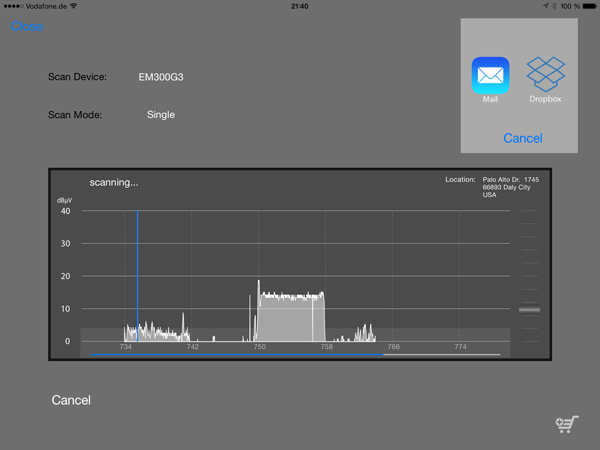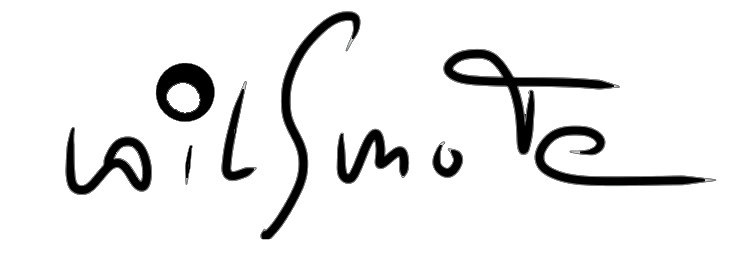Scan Packs
(iPad only, Sennheiser device required)
With one of the optional ScanPacks the functionality grows substantially. While in the basic version you can only use the first device in your device list for scanning, you can now use of any device from the ScanPack series even the ones that you are not currently monitoring. The ScanPacks will also enalbe the export of scan data to your Dropbox or to your email account. The RF Inspector allows a sample accurate reading of the RF value under your finger tips.
Scan devices
The basic version will allow only the first device in your device list to be selected for scan. The order of devices is dependent on the order of recognition in the network during startup. With either of the ScanPacks installed any of the supported devices can be used for scanning. With 16 devices currently in use you could use an additional device for scanning, either in single shot mode or cycle mode thus for continouus monitoring of the RF environment.
System Frequencies
When either of the optional ScanPacks is installed the frequencies of the connected devices will shown in the plot window. Together wiht the scan plot this will give a quick indication whether the system frequencies are in conflict with the environment.
RF Inspector
The RF Inspector allows you to see what's behind the scan plot. Move your finger along the frequency axis to get a sample accurate reading of the RF value at a certein frequency.
CSV Export
Either ScanPack will enable the export features of wilSmoTe. The scan data is stored in a csv file. CSV files can be read by most frequency planning software, e.g. Sennheiser's WSM or MS-Excel. The file name corresponds to the date and time for easy filing and identification of the scan data. Included in the csv file is the current location, received from the iPad's GPS position. The build-in Dropbox API allows you to export the csv file directly to your personal Dropbox. Alternatively you can send the csv file via your email account as attachment.