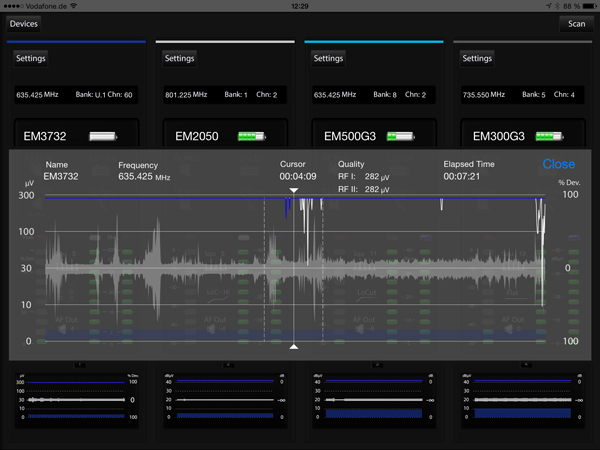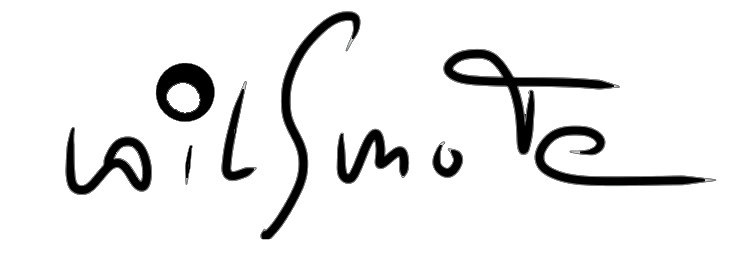Fullscreen Plot
(iPad only)
The fullscreen plot window provides a plot of the RF levels for both antennas and AF data for each connected receiver. All data is recorded from the time at which the app is launched until it is closed. By panning within the plot the data can be scrolled. The quality of the RF levels at the current cursor location is displayed in percent. A level of 100% indicates an RF level of 40uVdB for 2000 series and ewG3 devices. For EM3732 the level is displayed in uV while EM6000 shows levels in dBm.
After a short delay the location will return to the end of the file once the touch is released.
The fullscreen plot window is opened by touching the plot window within each panel. Since the fullscreen plot window is free floating the current view for each receiver can be changed without closing the fullscreen plot window. If more then four receivers are connected the panels can be scrolled without closing the fullscreen plot window.